RefWorks Legacy Platform to be Decommissioned
Fri. Mar. 15, 2019
We will be decommissioning the RefWorks Legacy Platform on June 30, 2019. If you have not done so yet, please create an account on the new ProQuest RefWorks platform and import your references. If you require assistance, please contact reference@uwinnipeg.ca or call 204-786-9815.
The UW Library offers a RefWorks [ProQuest] subscription to all students, faculty, and staff. Refworks is a reference management program that allows researchers to organize their sources in a single personalized database. From this database, users can easily generate citations and bibliographies, and magically integrate their sources into MS Word.
If you have an existing Refworks account on the old platform, you will still need to register for an account here. Simply enter your UW email and follow the prompts.
Once you are in your clean new account, you will want to use the + icon to import references from your old account. Choose Refworks and follow the instructions to authorize.
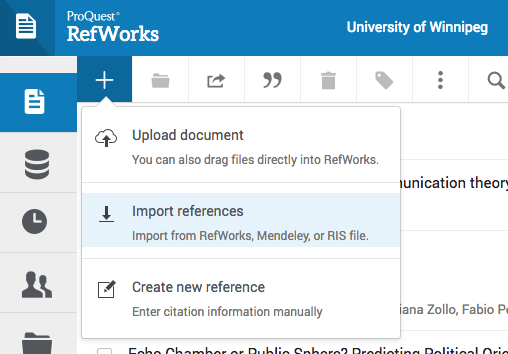
There you go, now you’ve got all your previous work in the “New” Refworks.
For complete instructions on using the new platform, see these video tutorials.
For those who do not currently have an account, please follow these instructions below to create one.
You can register for your own Refworks account here. Simply enter your UW email and follow the prompts.
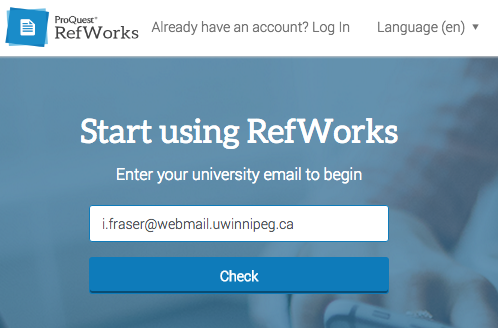
Once your account is created, you can begin dragging and dropping PDF documents. Refworks does a good job of analysing and detecting all the bibliographic information, but you can edit using the pencil icon if there are mistakes.
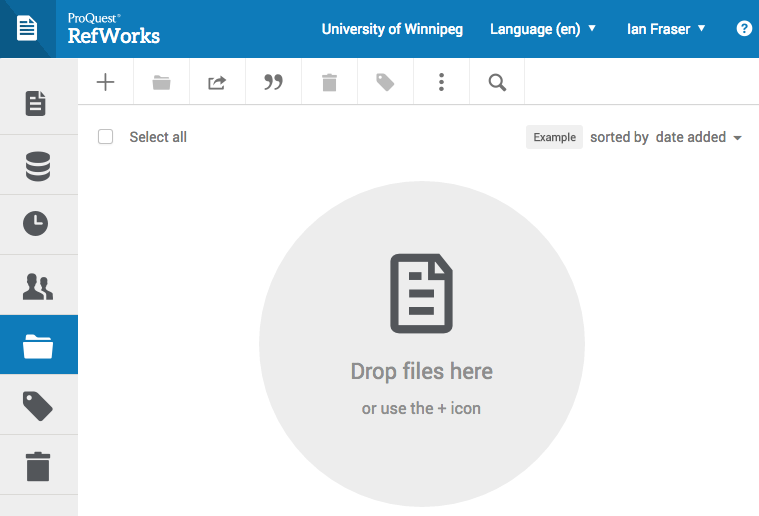
For complete instructions on using the new platform, see these video tutorials.
