Pickup Service
NOTICE: If you have acquired a replacement University ID card, please contact Circulation to ensure your account has been updated before you pick up your items.
Request Library materials for pickup.
Patrons who wish to return materials can use the drop box at the main doors to Centennial Hall or send items in by mail. Please see Returns for more details.
On this page:
- What Items Can Be Requested
- How to Request Items
- After You Submit a Request
- How to Pick Up Items
- Accessibility Options
- Wait Times
- Due Dates, Renewals, and Returns
- Contact
- Pickup Locker Tutorial (PDF - Download)
What Can Be Requested
All normally circulating items from the UWinnipeg collection can be requested for pickup. Most print books, bound periodicals, and DVDs are part of the circulating collection. Non-circulating items will show "(Library Use Only)" as part of their location; you must visit the Library to use these items.
To borrow items from the Centre for Christian Studies, please contact Scott Douglas at sdouglas@ccsonline.ca.
How to Request Items
Patrons may request up to 10 items at a time. This limit does not include items you have already borrowed. Follow the below steps for each item you would like to pick up.
Look up the material you would like to borrow in the Library’s catalogue, click on the item’s title to open the record, and click the Request for Pickup button.
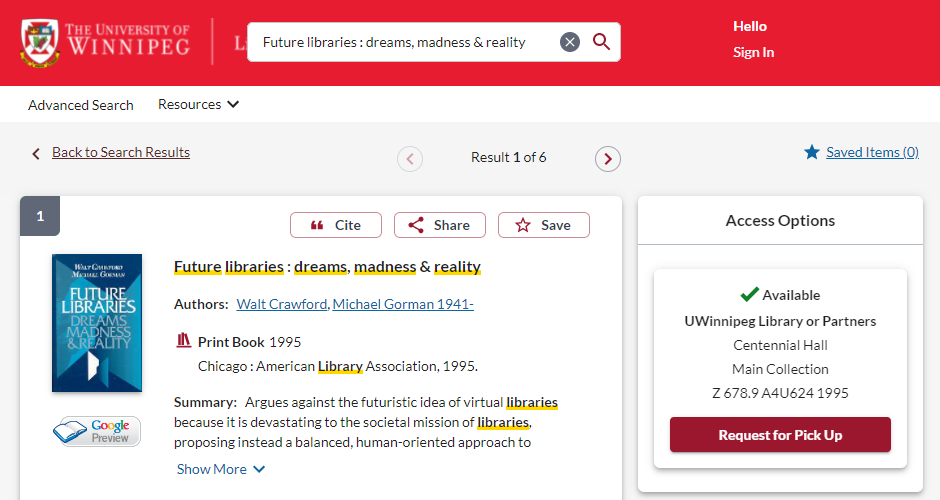
Click Current Students, Faculty & Staff to access the login page for your Library account.
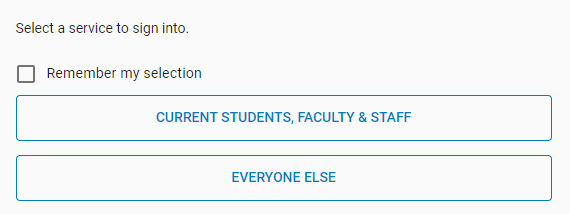
Log in to your Library account with your Webadvisor username and password.
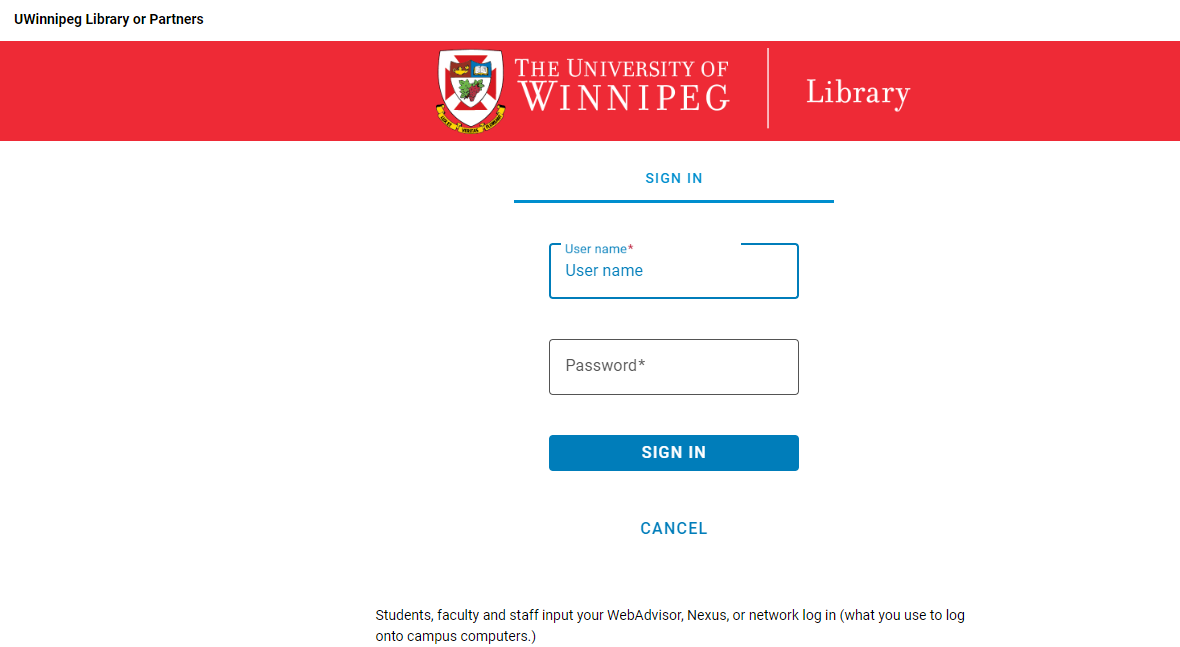
Under Pick Up Options, select your pickup location. This will default to Library Circulation Desk unless you change it to Smart Lockers. If choosing "Accessible Pickup", please use the notes field to indicate any accessibility accommodations you may need, such as requiring a locker at a certain height, or an in person alternative. Please note that all pickups must occur at Centennial Hall. In person alternatives are appointment based and only available during Library hours.
Once you've completed the form, click Submit.
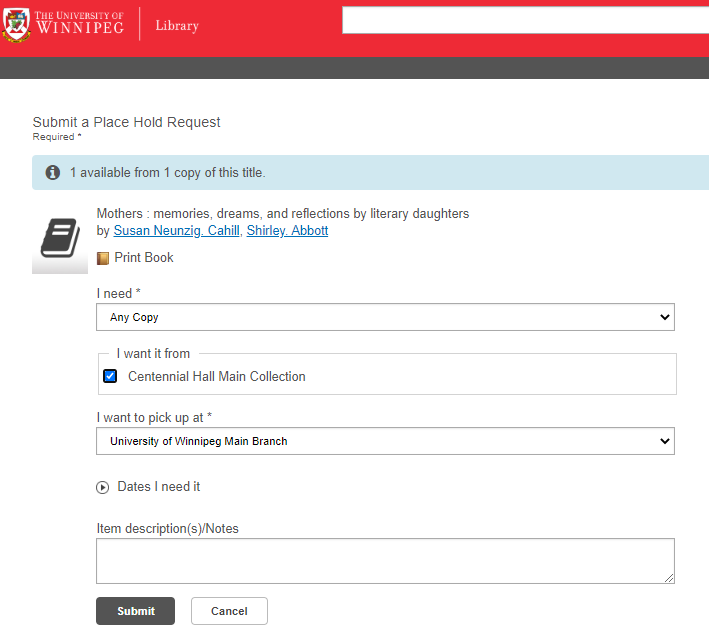
If your request was successful, you will see a confirmation page.
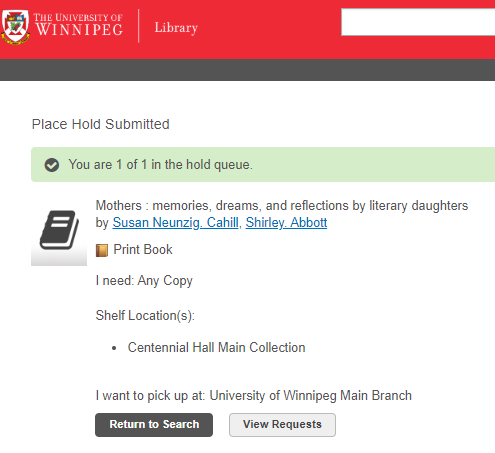
If you have exceeded your request limit, are not eligible to place requests, or try to request an item that doesn't allow holds, you will see a failed request page. Please contact circulation@uwinnipeg.ca if you have questions about why your request was not successfully submitted.
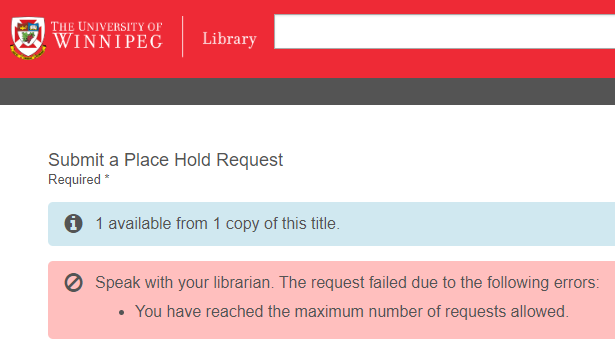
After you Submit a Request
Staff will pull your requested items on the following business day and either hold them at the Circulation Desk or place them in the Smart Locker for pickup, depending on your selection. A notification will be sent to your email address on file (usually your UWinnipeg email) indicating that your holds are ready and where they can be retrieved. Please wait until you receive this notification, as your items will not be ready until then. Once the email is sent, your items will be held for one week. If not retrieved by the end of the seventh day, the hold will expire, and the items will either go to the next person in line or will be returned to the shelves. If you are unable to pickup your hold within the 7 day period, please contact circulation@uwinnipeg.ca to request an extension. The library can extent your hold/pickup time to a maximum of 3 days.
If we are unable to fill a pickup request within one week, due to a missing or unavailable item, the request will expire. The library will notify you of the situation and can place a long term hold on the item for you - if it is found or becomes available within your selected timeline, you will be notified. If an item is borrowed by another individual, you can also recall items that are checked out; this shortens the due date and requires the borrower to bring the item back in 7-14 days.
How to Pick Up Items
Current UW students, staff, and faculty must present a University of Winnipeg ID card when picking up materials. If you have not already obtained your UW issued ID card, or you have lost it and need a replacement, contact Student Central and then visit the library to update your account.
Library patrons who are not current UW students, staff, or faculty must have a UW library issued barcode, UW issued ID card, or valid barcode from a participating institution when picking up materials. For information on obtaining a library car/barcode, see our guest services page.
Smart Locker Pickups
Once you have received confirmation that your items are ready, you can retrieve them from the Smart Locker on the main floor of Centennial Hall (download the tutorial). If you are a current UW student, staff, or faculty, you will need either your UW issued ID card or barcode number.
If you are not a current UW student, staff, or faculty and you have a borrowing account with us, you will need your UW library issued barcode number, UW issued ID card, or valid barcode number from a participating institution, depending on what you have on file.
Special Pickups
Special collection items, such as Children's Picture Books and reference materials, cannot be placed in the Smart Locker. Library staff will contact you to arrange an alternative on-campus pickup.
Library staff will contact you to arrange a special pickup if you have requested a non-Smart Locker accommodation or if you have requested a special collection item that cannot be placed in the Smart Locker (e.g. Children's Picture Books, reference materials, etc.).
Accessibility Options
If you need your items placed in a locker at a certain height, please choose "Centennial Hall Accessible Pickup" as your pickup option and use the notes field to let us know which row(s) of lockers you would like us to place your items in:
- TOP ROW: 59 inches off the ground
- ROW 2: 54 inches off the ground
- ROW 3: 49 inches off the ground
- ROW 4: 44 inches off the ground
- ROW 5: 39 inches off the ground
- ROW 6: 34 inches off the ground
- ROW 7: 29 inches off the ground
- ROW 8: 24 inches off the ground
- ROW 9: 19 inches off the ground
- BOTTOM ROW: 14 inches off the ground
If you have any other accessibility needs, please use the notes field to request your accommodation, and library staff will see that your request is fulfilled. If alternate arrangements are necessary, staff will follow up with you directly.
Wait Times
Items that say Available will be ready for pickup in 1-2 business days, unless someone else has already requested the item. If the item is Checked Out, you will have to wait until the current borrower returns the item. You may expedite the return by requesting a recall instead.
If a requested item cannot be found, library staff will contact you to let you know that we are still looking for it. The hold will be filled once the item is found, or we will contact you and cancel the hold if the item is not found after multiple searches.
Due Dates, Renewals, and Returns
Please see the borrowing page for information about due dates, renewals, returns, and more.
Contact
204.786.9808
